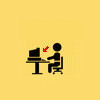Full lunar eclipse tonight (2/20/08)
#21

Posted 20 February 2008 - 11:44 AM
#22

Posted 20 February 2008 - 01:06 PM
What you SHOULD be seeing when you link to a chart that is greater than 730px width is a smaller than 730 pixel (resized to 75%) image, then you click on the smaller image if you want to see a larger version. If that's not what's happening, please let me know.
As we've stated before, we're still hammering out some problems, but I didn't think this was one of them.
#23

Posted 20 February 2008 - 01:44 PM
Edited by selecto, 20 February 2008 - 01:48 PM.
#24

Posted 20 February 2008 - 02:18 PM
Mark S Young
Wall Street Sentiment
Get a free trial here:
http://wallstreetsen...t.com/trial.htm
You can now follow me on twitter
#25

Posted 20 February 2008 - 02:40 PM
Click to enlarge does not work for me in IE or Opera, only in FireFox. But that is probably my IE settings. I have poked around IE but can't resolve the issue.
Does anyone else using Opera or IE have the settings to fix this? I'm not much use as I mainly use Firefox and I don't have a problem clicking to enlarge the image in IE.
I can perceive of no need for TT to alter the size of images stored on and served from an external server.
It loads the page about 10x as fast.
#26

Posted 20 February 2008 - 02:55 PM
I can understand that a huge image will distort the particular thread and require scrolling. Didn't happen all that often.
Is this just a case fixing something that wasn't broke?
What is the maximunm pixel width allowed before the software messes with stuff?
#27

Posted 20 February 2008 - 03:39 PM
I can understand that a huge image will distort the particular thread and require scrolling. Didn't happen all that often.
That really depends on the resolution of the monitors of the site visitors. I have no problems at 1600*1050.
But right now the main site home page at 1024*768 requires a significant amount of left to right scrolling. And at 800*600 [the Windows XP default resolution] only half the width of the page is visible. http://www.traders-t...ex.php?act=home
Is this just a case fixing something that wasn't broke?
More a case of, after the upgrade, having the chance to fix something that WAS broken.
What is the maximunm pixel width allowed before the software messes with stuff?
We can adjust it to any value we like. I'm sure we can come up with a solution for this that suits MOST if not all needs.
#28

Posted 20 February 2008 - 03:39 PM
Mark S Young
Wall Street Sentiment
Get a free trial here:
http://wallstreetsen...t.com/trial.htm
You can now follow me on twitter
#29

Posted 20 February 2008 - 03:54 PM
What you SHOULD be seeing when you link to a chart that is greater than 730px width is a smaller than 730 pixel (resized to 75%) image, then you click on the smaller image if you want to see a larger version.
by the way, anyone else think a full eclipse is bullish?
#30

Posted 20 February 2008 - 04:47 PM
Click to enlarge does not work for me in IE or Opera, only in FireFox. But that is probably my IE settings. I have poked around IE but can't resolve the issue.
I don't have Opera, but the IE behaviour *might* be because it is doing what the board is trying to do, i.e. make the whole image fit in the window.
IE resizes images that won't fit. If you hover over the image , you usually see this >>
 in the bottom right corner of the image. Click on it, and IE will display the image full size.
in the bottom right corner of the image. Click on it, and IE will display the image full size.I know, I know. That means in IE it now takes 2 clicks to see the full size image.