Please tell us about problems that you find with the board since the upgrade, by posting here in this topic.
But before you do, please make sure it's not already posted further down, or does not appear at this link
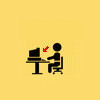
Posted 29 November 2015 - 10:39 AM
The menu has a "My Media" selection in the top middle.
I tried it and couldn't figure how to get out of it.
So I selected some JPEG picture and it said something about it would be edited or something, but I still couldn't get out.
I filally hit the browsers "back" button.
I was using Mozilla Firefox btw.
Why do you like to upset an old dog with new tricks? LOL!
Edited by Rogerdodger, 29 November 2015 - 10:40 AM.
Posted 29 November 2015 - 11:08 AM
The menu has a "My Media" selection in the top middle.
I tried it and couldn't figure how to get out of it.
So I selected some JPEG picture and it said something about it would be edited or something, but I still couldn't get out.
I filally hit the browsers "back" button.
I was using Mozilla Firefox btw.
Why do you like to upset an old dog with new tricks? LOL!
OK, the menu you refer to is the post editor toolbar. ![]()
If there is no 'media' that you want to add into the post editor, you can just click 'Finished' to get back to the editor. Every time you click on any of the media, it is automatically added into the post editor.
After you click 'Finished', you can just delete any media that you don't want by deleteing it in the post editor.
Posted 29 November 2015 - 12:10 PM
Thanks for the reply. I tried the "Finished" option. Nothing.
Maybe it was a glitch in my wife's laptop. Her Shop At Home toolbars take up most of the screen. ![]()
It seems to have worked perfectly this time on my computer using Mozilla.
In fact I found this in my media:
Remember the time Elin hit me in the eye with a 9 iron?
Edited by Rogerdodger, 29 November 2015 - 12:59 PM.
Posted 29 November 2015 - 01:07 PM
Not happy about old links saved, for instance http://www.traders-t...howtopic=109889
When on my phone it was very nice for these links to open in that link, now it gives another link to open what before opened when the original page displayed. One ends up with a bunch of tabs open on there smart phone and on the go that is very sloppy and time consuming.
O
Posted 29 November 2015 - 02:44 PM
Mark S Young
Wall Street Sentiment
Get a free trial here:
http://wallstreetsen...t.com/trial.htm
You can now follow me on twitter
Posted 29 November 2015 - 03:02 PM
Mark S Young
Wall Street Sentiment
Get a free trial here:
http://wallstreetsen...t.com/trial.htm
You can now follow me on twitter
Posted 29 November 2015 - 03:05 PM
Hot links and charts seem ok here until I try to post stockcharts: http://stockcharts.c...id=p48077212991
You are not allowed to use that image extension on this community
I added the .png as usual. still no chart.
Worked here however:

Edited by Rogerdodger, 29 November 2015 - 03:28 PM.
Posted 29 November 2015 - 03:20 PM
How to access "my controls", specifically my last 10 posts?
TIA.