Since the board was upgraded, the previous way of posting Stockcharts images (by pasting the URL into image tags and adding '.png' on the end) no longer works. A new method has been implemented which it is hoped you will find easier to use.
- At stockcharts.com, copy the URL as you do now
- Click on the Stockcharts icon on the board editor toolbar
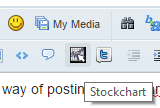
- Paste the URL into the text box that is displayed
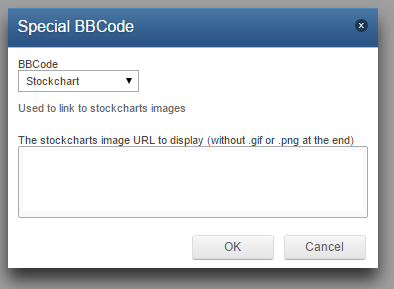
- Click OK
That's it, job done. ![]()
If you prefer to type everything by hand, rather than using the visual editor then just type:
[stockchart]{URL}[/stockchart]


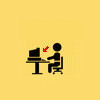
 This topic is locked
This topic is locked









