Help Topic: Posting a link in a message
This tutorial assumes you have already clicked on the "New Topic" or "Reply" button and have entered the New post/Reply screen.
Posting a quick link to another page:
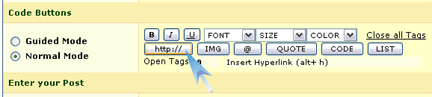
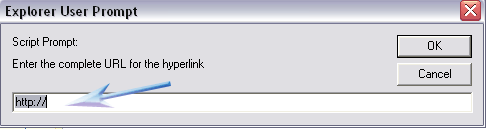
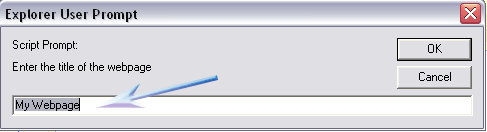
Posting a simple image into a post:

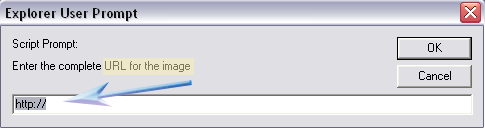
For more deatils on image posting, please read the help section on "Posting
generic images/charts in messages".
Posting a quick link to another page:
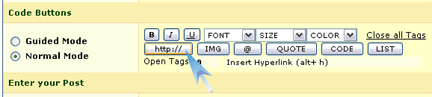
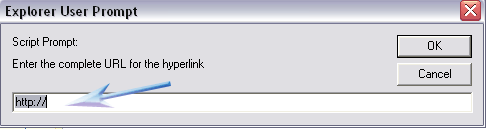
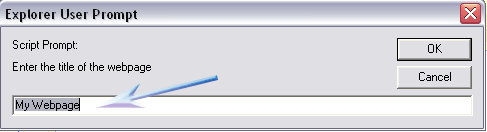
Posting a simple image into a post:

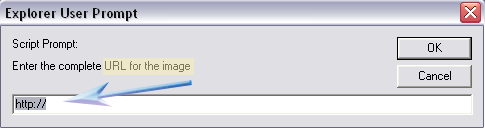
For more deatils on image posting, please read the help section on "Posting
generic images/charts in messages".



