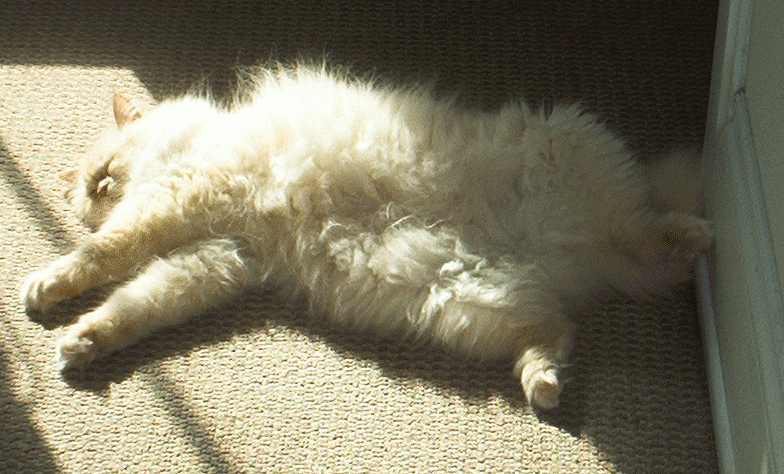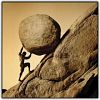
here's a feelgood post.....
Started by
ed rader
, Jan 25 2009 05:35 PM
43 replies to this topic
#41

Posted 26 January 2009 - 10:14 AM
Excellent IYB...Glad I could be of help  Thanks Mark....Its the least I could do for this great site!
Best of Trading to All.
Princely
Thanks Mark....Its the least I could do for this great site!
Best of Trading to All.
Princely
#42

Posted 26 January 2009 - 10:37 AM
I've also been wanting to know that for years. If I knew how, I'd post a pic of my trading assistant, {cocker spaniel} Maile. Every time I've asked though, the explanation I get is like trying to understand Greek to a layman such as me......Borish question I know. But how exactly do you post a picture like that?
At least you got an explanation.
Zigzag,
when you (or any donor with upload privs) post, down below you should see an area for "Attachments" with a "Browse" button at right. Hit that, look for the graphic file on your hard drive, hit the "Upload".
Once it uploads, position your cursor in the post, hit the drop down menu just above that "Browse" button, and select the file or files that you want to insert.
This only works for those who have donated $50 or more to the site. You, as a sponsor have every privilege we can afford you.
If one isn't a donor, one can use a server elsewhere and just insert html into the post. There's an image icon above, just to the right of the "smiley dropdown"
Hope that helps.
Mark
Thanks Mark. This site is worth more than $50 BTW.
#43

Posted 26 January 2009 - 10:39 AM
Thank you.
 M
M
Mark S Young
Wall Street Sentiment
Get a free trial here:
http://wallstreetsen...t.com/trial.htm
You can now follow me on twitter