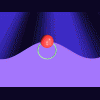Stockcharts Question
#1

Posted 13 June 2007 - 11:55 AM
#2

Posted 13 June 2007 - 12:15 PM
#3

Posted 13 June 2007 - 12:28 PM
,,,,,,,,I've also asked them to provide a tool where you can adjust the price column....higher of lower.
So have I and the answer I got was IF enough people ask for it they would to some degree.
A DOG ALWAYS OFFERS UNCONDITIONAL LOVE. CATS HAVE TO THINK ABOUT IT!!
#4

Posted 13 June 2007 - 12:30 PM
#5

Posted 13 June 2007 - 08:57 PM
.. .. ..
Mr Dev
......trading is basically a simple operation, but you have to be a genius to understand the simplicity.
.....timing,..... is ....everything !
... remember no guessing visit MrDev!
#6

Posted 13 June 2007 - 10:22 PM
Here's a nifty trick for viewing and refreshing an entire group of live charts like this, all within a single, scrollable MS document. Open a live chart (these are all live charts on this post), click the restore down buttons (between - and X at upper right of the MS window) and size the window down to expose a portion of your desktop. Do the same with a new MS document. Now left-click-hold on the chart & drag it to your desktop. This will automatically create a .png icon there. Now left-click-hold on the icon & drag it to the open MS document. Delete the icons from your desktop once your done. Repeat for as many charts as you want to view in a document.
To refresh all charts, press the F5 key.
Edited by spielchekr, 13 June 2007 - 10:23 PM.